Error Description
Recently when I try to update our project Gemfile.lock, I got an gem install json errror:
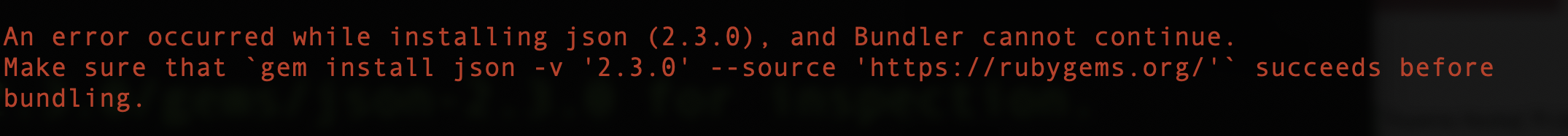
Then by following the instruction of the error, I try to run:
sudo gem install json -v '2.3.0' --source 'https://rubygems.org/'
Then it appears another error 🤯
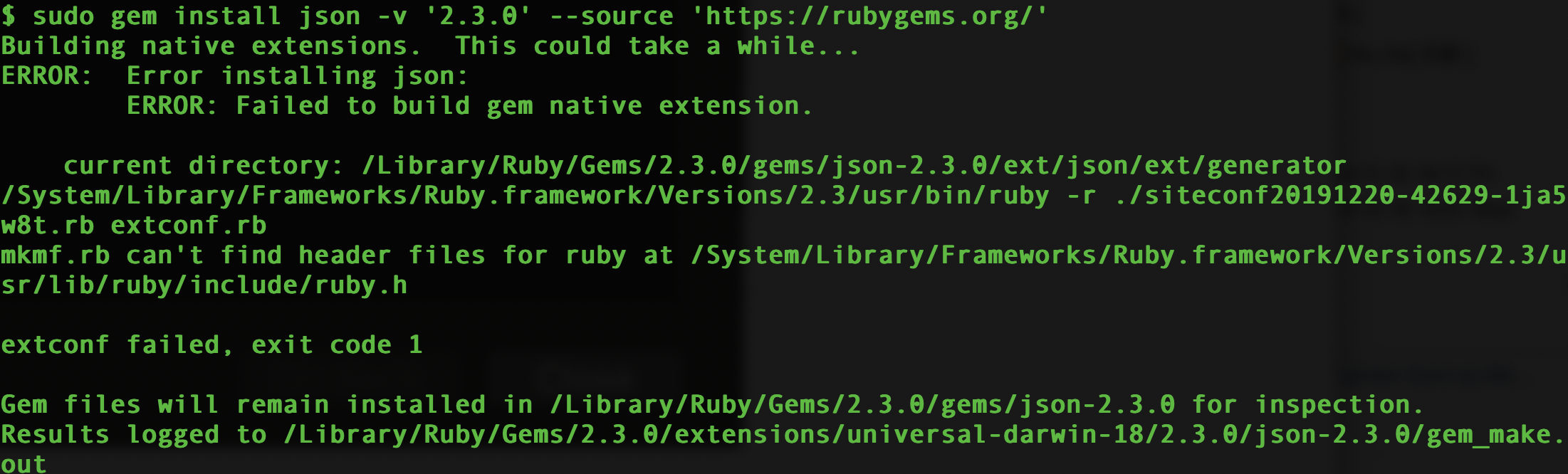
So, by reading the error description, it looks like there is some problems on my ruby settings. But when I checked, I found it is a MacOS 10.14 specific error. 🙁
It looks like some development files got moved, or stopped getting installed by some reason …
Solution
By searching how to fix it, somebody suggested to:
xcode-select --install
sudo xcodebuild -license
Although I run it, it looks like the CommandLine tools of Xcode still not get installed correctly.
Then I tried
open /Library/Developer/CommandLineTools/Packages/
It shows I don’t have this folder.
Restart the computer !!! 😡
Then, try to get into the folder again! This time successeed!!! 🤠
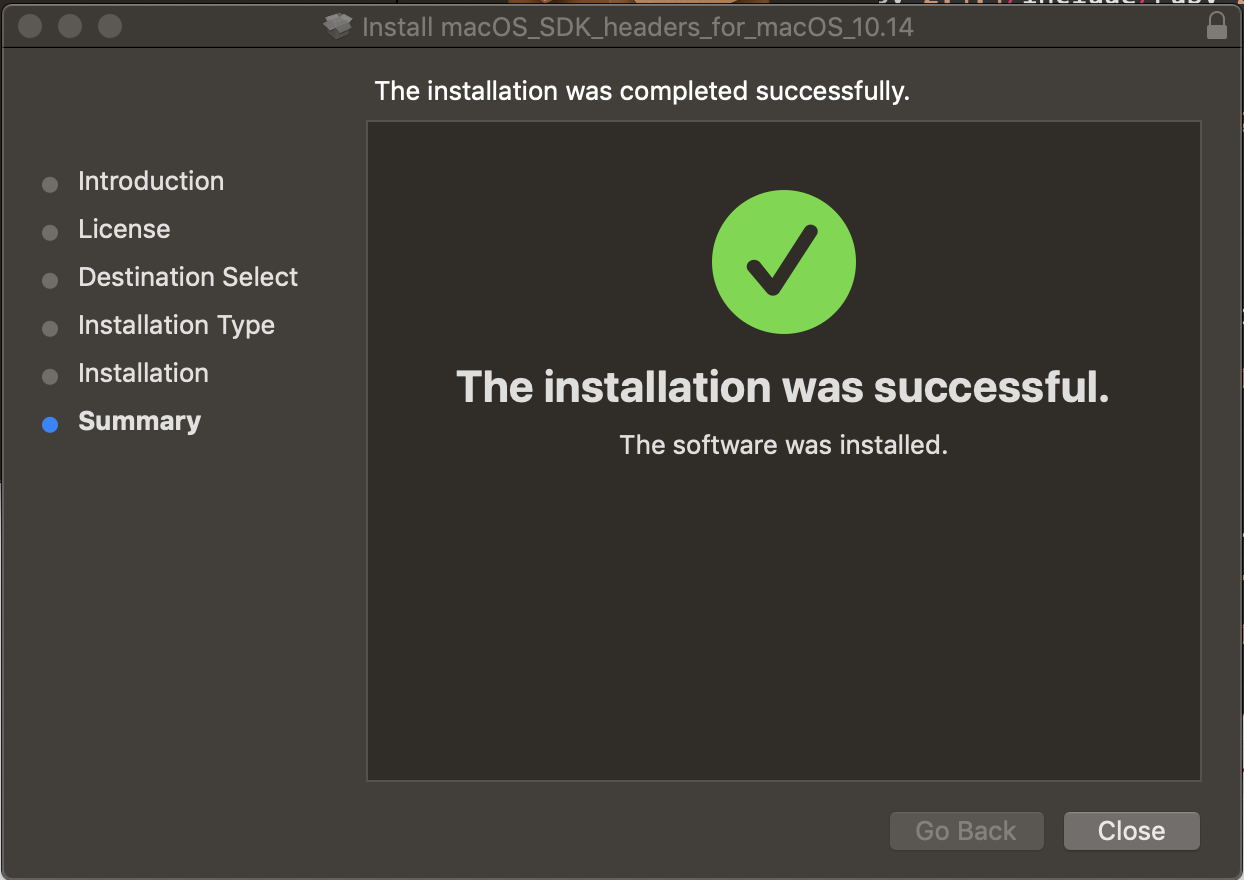
Follow the installation, after it is finished. Test the previous gem install json command again:
sudo gem install json -v '2.3.0' --source 'https://rubygems.org/'
TADA! Success!! 🥳


Comments
Join the discussion for this article at here . Our comments is using Github Issues. All of posted comments will display at this page instantly.