Productivity
iPad multitasking
// Building an "Open in New Window" action
let newSceneAction = UIWindowScene.ActivationAction({ _ in
// Create the user activity that represents new scene content
let userActivity = NSUserActivity(activityType: "com.myapp.detailscene")
// Return activation configuration
return UIWindowScene.ActivationConfiguration(userActivity: userActivity)
})
Keyboard navigation & shortcuts
iPadOS15
- enable band selection for UICollectionViews that support multi-selection
- Add Pointer accessories
- Keyboard shortcuts
- Use
UIMenuBuilderclass AppDelegate: UIResponder, UIApplicationDelegate { override fund buildMenu(with builder: UIMenuBuilder) { // Use the builder to modify the main menu } } - Assign categories
- Audit uses of
UIResponder.keyCommands
- Use
UI Refinements
- UITabBar: enhance support for SF Symbols
NOTE: need to audit where setting bar’s isTranslucent property to false and check UIViewControllers that have non-standard edgesForExtendedLayout
UIBarAppearance
// Custom scrollEdgeAppearance
let appearance = UITabBarAppearance()
appearance.backgroundEffect = nil
appearance.backgroundColor = .blue
tabBar.scrollEdgeAppearance = appearance
// Specify the content scrollView
let scrollView = ...
viewController.setContentScrollView(scrollView, for: .bottem)
List headers
UIListContentConfiguration API

UIListSeparatorConfiguration
- Advanced customization of separator appearance
- Visibility
- Color
- Insets
- Control over top and bottom separators for each item
Sheet presentations
- Half height sheets
- Optionally non-mondal
UIDatePicker
- Use Keyboard to input
API enhancements
UIButton API
- Style
- plain
- gray
- tinted
- filled
- multiple lines (new)
- Menu
- pull-down
- pop-up
UIButton.Configuration
// Create SignIn button
let signInButton = UIBUtton(type: .system)
signInButton.configuration = .filled()
signInButton.setTitle("Sign In", for: [])
// create button with UIButton.Configuration
var config = UIButton.Configuration.tinted()
config.title = "Add to Cart"
config.image = UIImage(systemName: "cart.badge.plus")
config.imagePlacement = .trailing
config.buttonSize = .large
config.cornerStyle = .capsule
addToCartButton = UIButton(configuration: config)
// Customize image and subtitle with a configurationUpdateHandler
addToCartButton.configurationUpdateHandler = { [unowned self] button in
var config = button.configuration
config?.image = button.isHighlighted
? UIImage(systemName: "cart.fill.badge.plus")
: UIImage(systemName: "cart.badge.plus")
config?.subtitle = self.itemQuantityDescription
button.configuration = config
}
// Update when itemQuantityDescription changes
private var itemQuantityDescription: String? {
didSet {
addToCartButton.setNeedsUpdateConfiguration()
}
}
Activity Indicator
- set
showActivityIndicator = truein button configuration
Metrics adjustments

Semantic Styling

Toggle Buttons
- preserve a
selectedstate - already a state of
UIControl - automatically toggles
selected
// Toggle button
let stockToggleAction = UIAction(title: "In Stock Only") { _ in
toggleStock()
}
let button = UIButton(primaryAction: stockToggleAction)
button.changeSelectionAsPrimaryAction = true
button.isSelected = showingOnlyInStock()
Pop-up buttons
- Similar to pull-down buttons
- Enforce a single selected item
- Display selected item
// pop-up button
let colorClosure = { (action: UIAction) in
updateColor(action.title)
}
let button = UIButton(primaryAction: nil)
button.menu = UIMenu(children: [
UIAction(title: "Bondi Blue", handler: colorClosure),
UIAction(title: "Flower Power", state: .on, handler: colorClosure)
])
button.showMenuAsPrimaryAction = true
button.changesSelectionAsPrimaryAction = true
// update to the currently set one
updateColor(button.menu?.selectedElements.first?.title)
// update selection
(button.menu?.children[selectedColorIndex()] as? UIAction)?.state = .on
UIMenu
- subtitles
- improved submenu interaction
- selection management
SF Symbol
In iOS, SF Symbols support Dynamic Type and the Bold Text accessibility feature. SF Symbol available in 3 scales: small, medium and large.
SF symbols are automatically vertically centered to San Francisco’s cap-height in all the different scales and weights.
Enhancements
- monochrome
- hierarchical
- palette
- multicolor
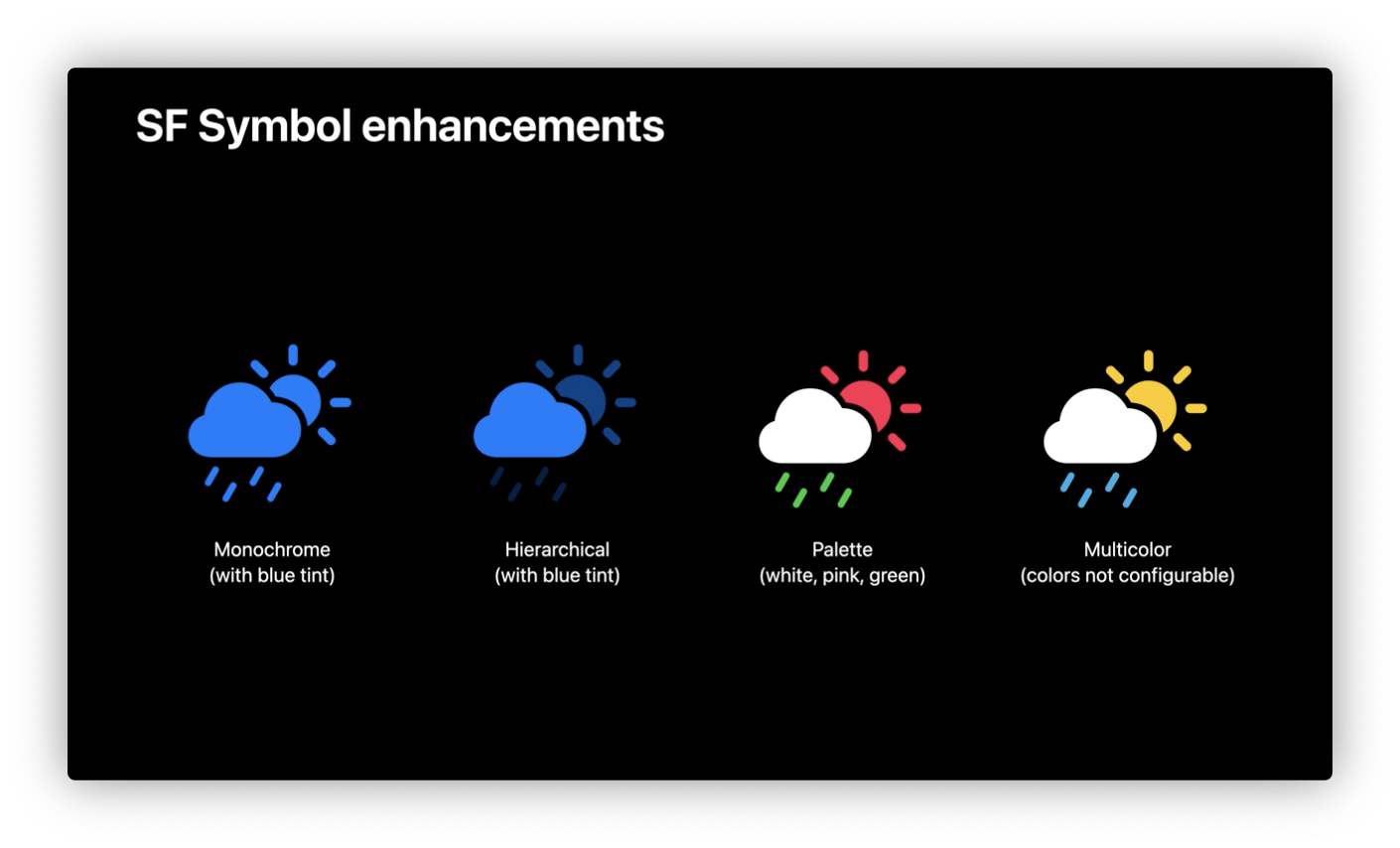
// use a hierarchical color symbol
let configuration = UIImage.SymbolConfiguration(hierarchicalColor: UIColor.systemOrange)
let image = UIImage(systemName: "sun.max.circle.fill", withConfiguration: configuration)
SF Symbol variants
- outline, fill
- slash
- enclosing variants: circle, square, rectangle


- Dynamic tint color:
UIColor.tintColor, can using with newUIButton.Configurationand coloful SF Symbols APIs
Others
- Content size category limits
- restrict dynamic type sizes in view hierarchies
- set minimum and maximum size
extension UIView { var minimumContentSizeCategory: UIContentSizeCategory var maximumContentSizeCategory: UIContentSizeCategory }
- Color picker enhancements
- Continuous change
- TextKit2
- new text layout API
- used behind scenes in UITextField
- UIScene state restoration
- NSUserActivity represents interface state
- State restoration enhancements
- text interaction state properties
- callback for restoring state after storyboard load
- ability to extend state restoration
- Cell configuration closures
- UICollectionView and UITableView
- React to changes in cell state
let cell: UICollectionViewCell = ...
cell.configurationUpdateHandler = { cell, state in
var content = UIListContentConfiguration.cell().updated(for: state)
if state.isDisabled {
content.textProperties.color = .systemGray
}
cell.contentConfiguration = content
}
- Diffable data source improvements
- apply snapshots without animation
- new api to reconfigure items
Performance
Cell prefetching improvements
- behind-the-scenes prefetching changes
- no adoption required
- up to 2x more time to prepare cells
if let image = UIImage(contentOfFile: pathToImage) {
async {
let preparedImage = await image.byPreparingForDisplay()
imageView.image = preparedImage
}
}
if let bigImage = UIImage(contentsOfFile: pathToBigImage) {
async {
let smallImage = await bigImage.byPreparingThumbnail(ofSize: smallSize)
imageView.image = smallImage
}
}
Security and privacy
Location Button
- One-time access to location
- Flexible configuration API
Standard paste items
UIResponder selectors and UIAction identifiers for:
- paste
- paste and go
- paste and search
- paste and match style
Private Click Measurement
From iOS 14.5
- Privacy-preserving measurement of ad clicks and taps
- Cover ads with UIEventAttributionViews
- Supply UIEventAttribution when opening a URL


Comments
Join the discussion for this article at here . Our comments is using Github Issues. All of posted comments will display at this page instantly.