As we shared in previous User Privacy and Data Use article, Apple provided the limited photo library options to users in iOS 14. And this article will primary talk about this part.
PHPicker
What is PHPicker
PHPicker is the system provided Picker which allows you to get access to photos and videos from the users photo library. It is now built-in support for search just like the photos app. It supports fluid zooming in the grid. And a very often requested feature, multi-select for third party apps, where you can even review your selection in one up.
We will use PHPicker to access photos and video data. It has new design in iOS 14, and will be easy to use.
Private by default
- No direct access to user Photos Library required
- Won’t prompt for Photos Library access
- Provides user selected photos and videos only
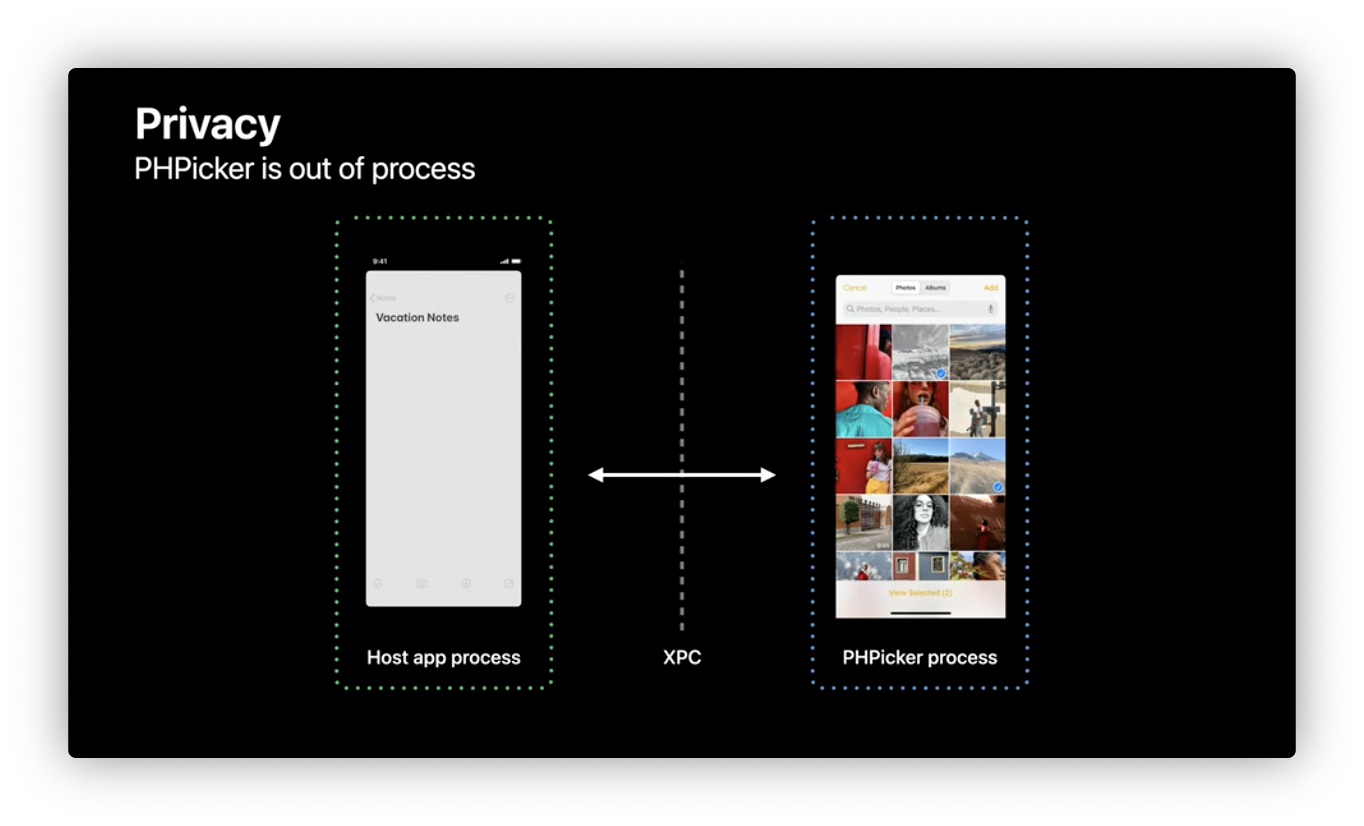
New API
PHPickerConfiguration: specify the multi-select limitedPHPickerFilter: optional, selectable types
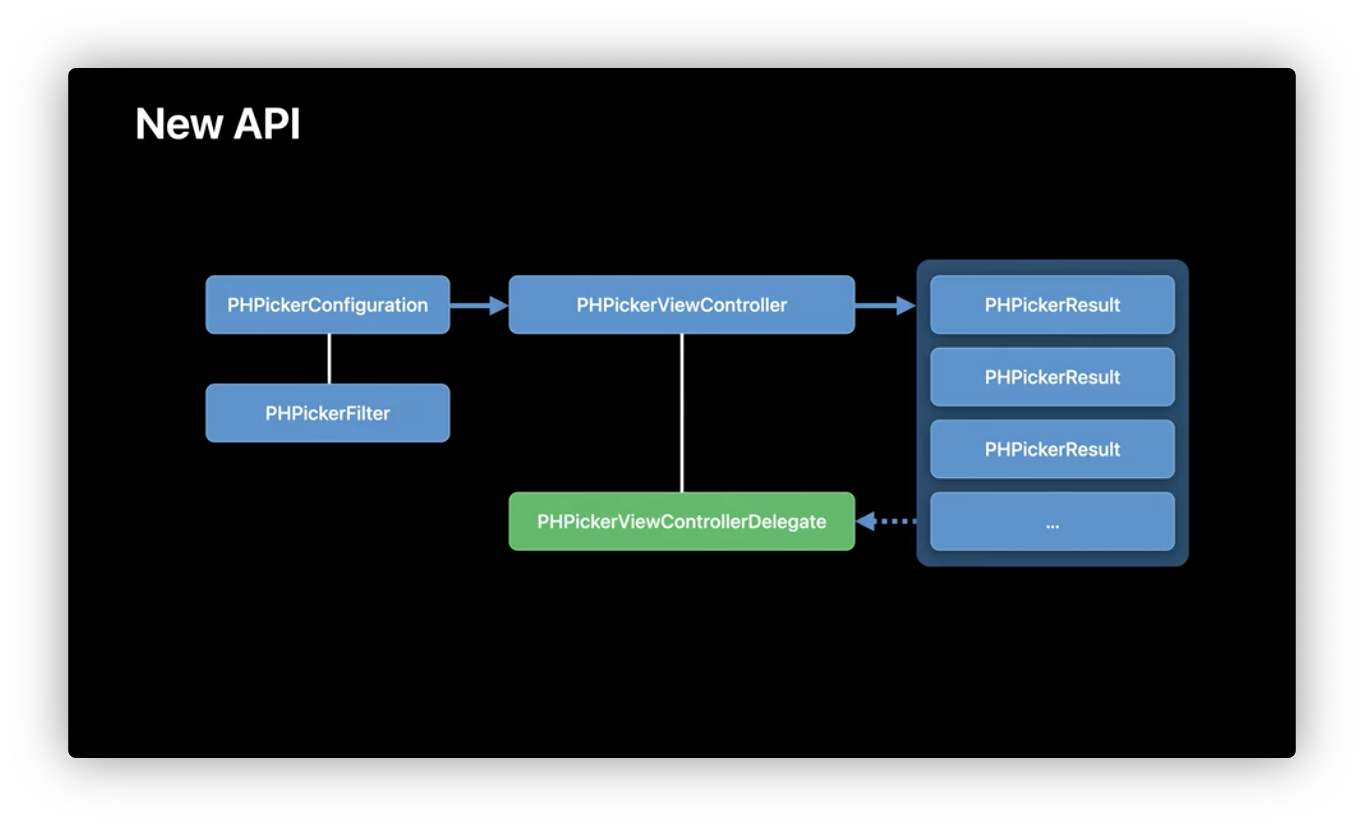
PHPickerConfiguration
Optional properties:
- Selection limit (single item limit by default)
- Item type filtering
import PhotosUI
var configuration = PHPickerConfiguration()
// “unlimited” selection by specifying 0, default is 1
configuration.selectionLimit = 0
// Only show images (including Live Photos)
configuration.filter = .images
// Uncomment next line for other example: Only show videos or Live Photos (for their video complement), but no images
// configuration.filter = .any(of: [.videos, .livePhotos])
PHPickerViewController
- Initialize with a PHPickerConfiguration
- Client is responsible for presentation
import UIKit
import PhotosUI
class SingleSelectionPickerViewController: UIViewController, PHPickerViewControllerDelegate {
@IBAction func presentPicker(_ sender: Any) {
var configuration = PHPickerConfiguration()
// Only wants images
configuration.filter = .images
// Initialize picker view controller with a configuration
let picker = PHPickerViewController(configuration: configuration)
// Assign a delegate
picker.delegate = self
// The client is responsible for presentation and dismissal
present(picker, animated: true)
}
// Handling results
func picker(_ picker: PHPickerViewController, didFinishPicking results: [PHPickerResult]) {
// The client is responsible for presentation and dismissal
picker.dismiss(animated: true)
// Get the first item provider from the results, the configuration only allowed one image to be selected
let itemProvider = results.first?.itemProvider
// Access the UIImage representation for the result
if let itemProvider = itemProvider, itemProvider.canLoadObject(ofClass: UIImage.self) {
itemProvider.loadObject(ofClass: UIImage.self) { (image, error) in
// TODO: Do something with the image or handle the error
}
} else {
// TODO: Handle empty results or item provider not being able load UIImage
}
}
}
Demo
- Single Selection
import UIKit
import PhotosUI
class ViewController: UIViewController {
@IBOutlet weak var imageView: UIImageView!
@IBAction func presentPicker(_ sender: Any) {
var configuration = PHPickerConfiguration()
configuration.filter = .images
let picker = PHPickerViewController(configuration: configuration)
picker.delegate = self
present(picker, animated: true)
}
}
extension ViewController: PHPickerViewControllerDelegate {
func picker(_ picker: PHPickerViewController, didFinishPicking results: [PHPickerResult]) {
dismiss(animated: true)
if let itemProvider = results.first?.itemProvider, itemProvider.canLoadObject(ofClass: UIImage.self) {
let previousImage = imageView.image
itemProvider.loadObject(ofClass: UIImage.self) { [weak self] image, error in
DispatchQueue.main.async {
guard let self = self, let image = image as? UIImage, self.imageView.image == previousImage else { return }
self.imageView.image = image
}
}
}
}
}
- Multiple Selection
import UIKit
import PhotosUI
class ViewController: UIViewController {
@IBOutlet weak var imageView: UIImageView!
var itemProviders: [NSItemProvider] = []
// use iterator to step the multi-images
var iterator: IndexingIterator<[NSItemProvider]>?
@IBAction func presentPicker(_ sender: Any) {
var configuration = PHPickerConfiguration()
configuration.filter = .images
// set this selectionLimit for enable multi selection
configuration.selectionLimit = 0
let picker = PHPickerViewController(configuration: configuration)
picker.delegate = self
present(picker, animated: true)
}
func displayNextImage() {
if let itemProvider = iterator?.next(), itemProvider.canLoadObject(ofClass: UIImage.self) {
let previousImage = imageView.image
itemProvider.loadObject(ofClass: UIImage.self) { [weak self] image, error in
DispatchQueue.main.async {
guard let self = self, let image = image as? UIImage, self.imageView.image == previousImage else { return }
self.imageView.image = image
}
}
}
}
override func touchesEnded(_ touches: Set<UITouch>, with event: UIEvent?) {
displayNextImage()
}
}
extension ViewController: PHPickerViewControllerDelegate {
func picker(_ picker: PHPickerViewController, didFinishPicking results: [PHPickerResult]) {
dismiss(animated: true)
itemProviders = results.map(\.itemProvider)
iterator = itemProviders.makeIterator()
displayNextImage()
}
}
Using PHPicker with PhotoKit
import UIKit
import PhotosUI
class PhotoKitPickerViewController: UIViewController, PHPickerViewControllerDelegate {
@IBAction func presentPicker(_ sender: Any) {
let photoLibrary = PHPhotoLibrary.shared()
let configuration = PHPickerConfiguration(photoLibrary: photoLibrary)
let picker = PHPickerViewController(configuration: configuration)
picker.delegate = self
present(picker, animated: true)
}
func picker(_ picker: PHPickerViewController, didFinishPicking results: [PHPickerResult]) {
picker.dismiss(animated: true)
let identifiers = results.compactMap(\.assetIdentifier)
let fetchResult = PHAsset.fetchAssets(withLocalIdentifiers: identifiers, options: nil)
// TODO: Do something with the fetch result if you have Photos Library access
}
}
Notes
- PHPicker will still show the entire library. All photos and videos can be selected.
- Limited Photos Library won’t be extended.
AssetLibraryis deprecated, we should usePhotoKitinstead.UIImagePickerControllerwill be deprecated, we should usePHPickerViewControllerinstead.
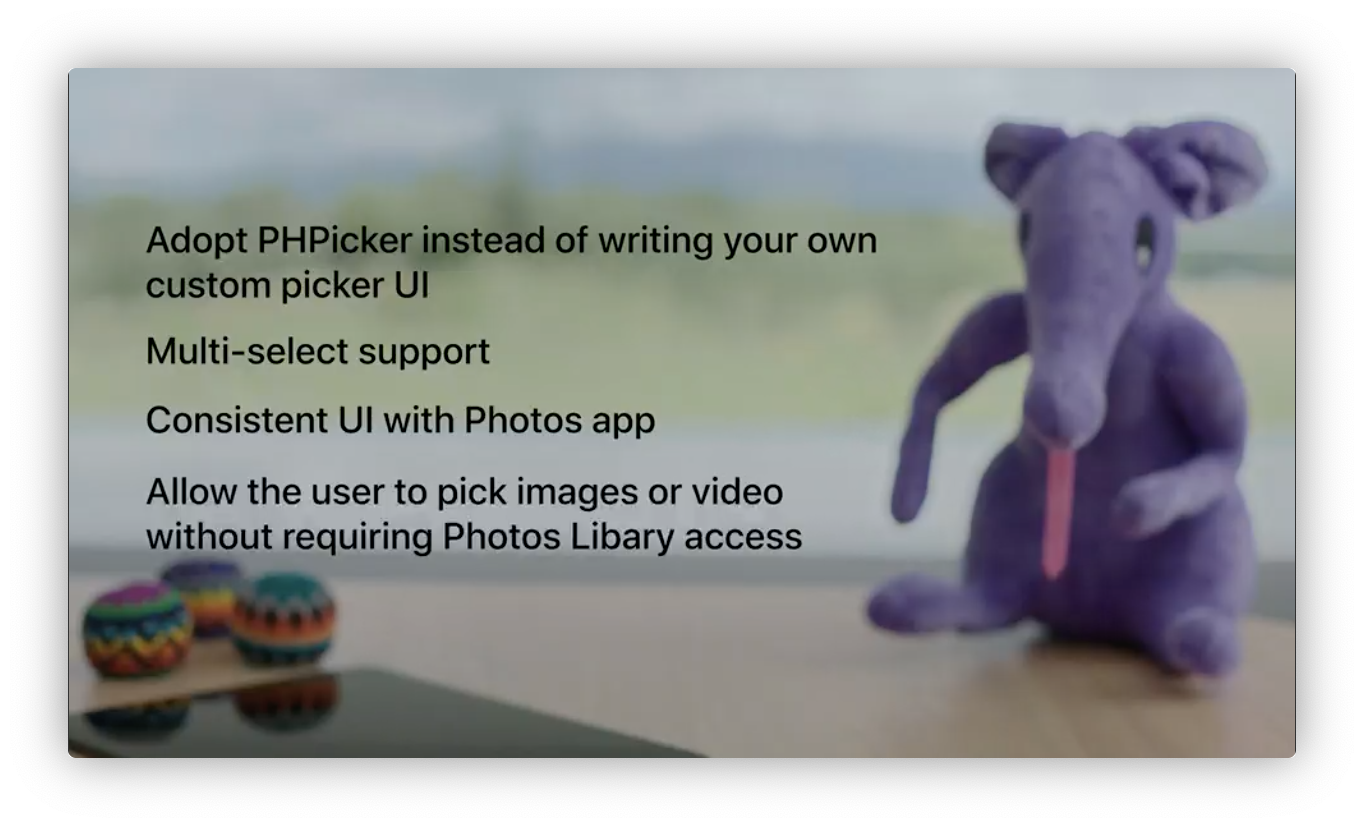
Limited Photos Library
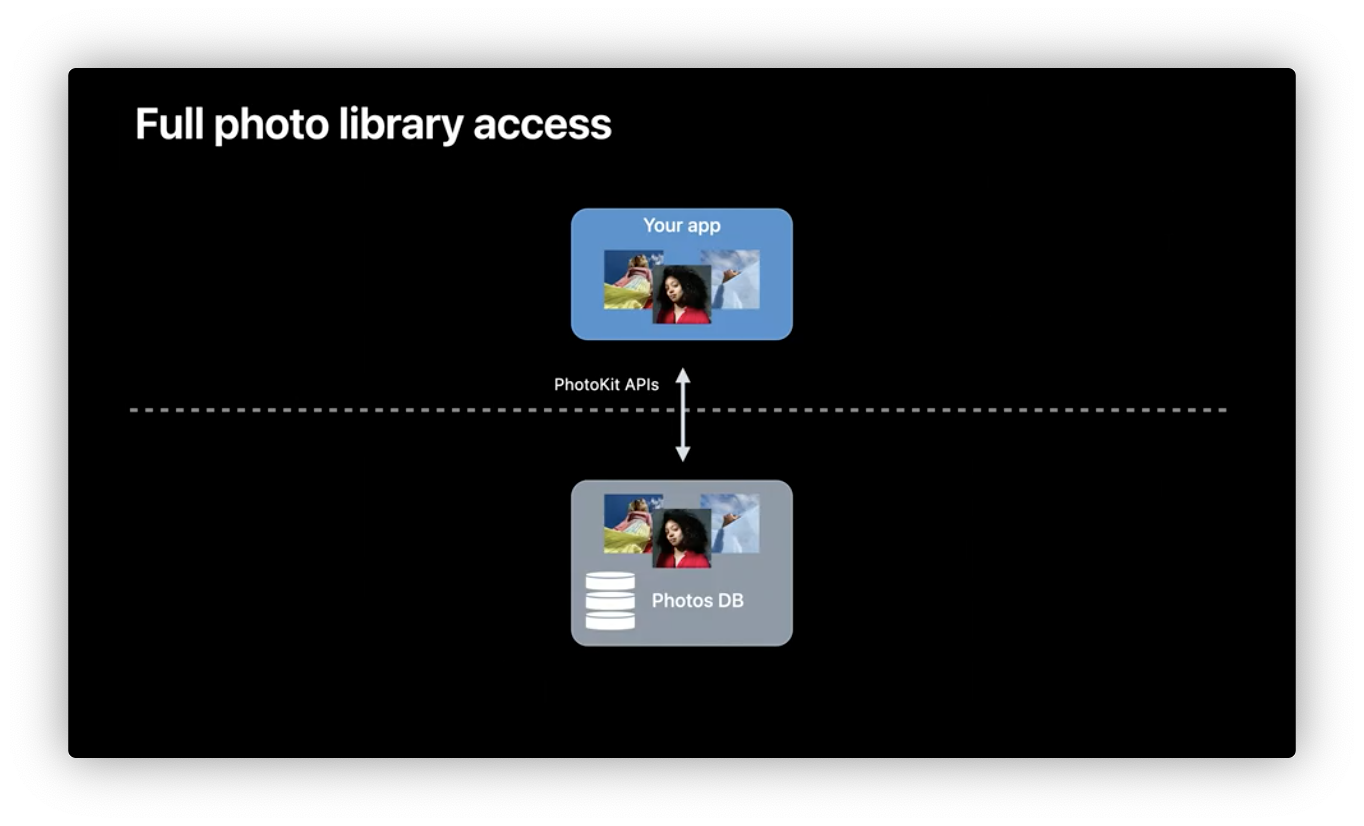
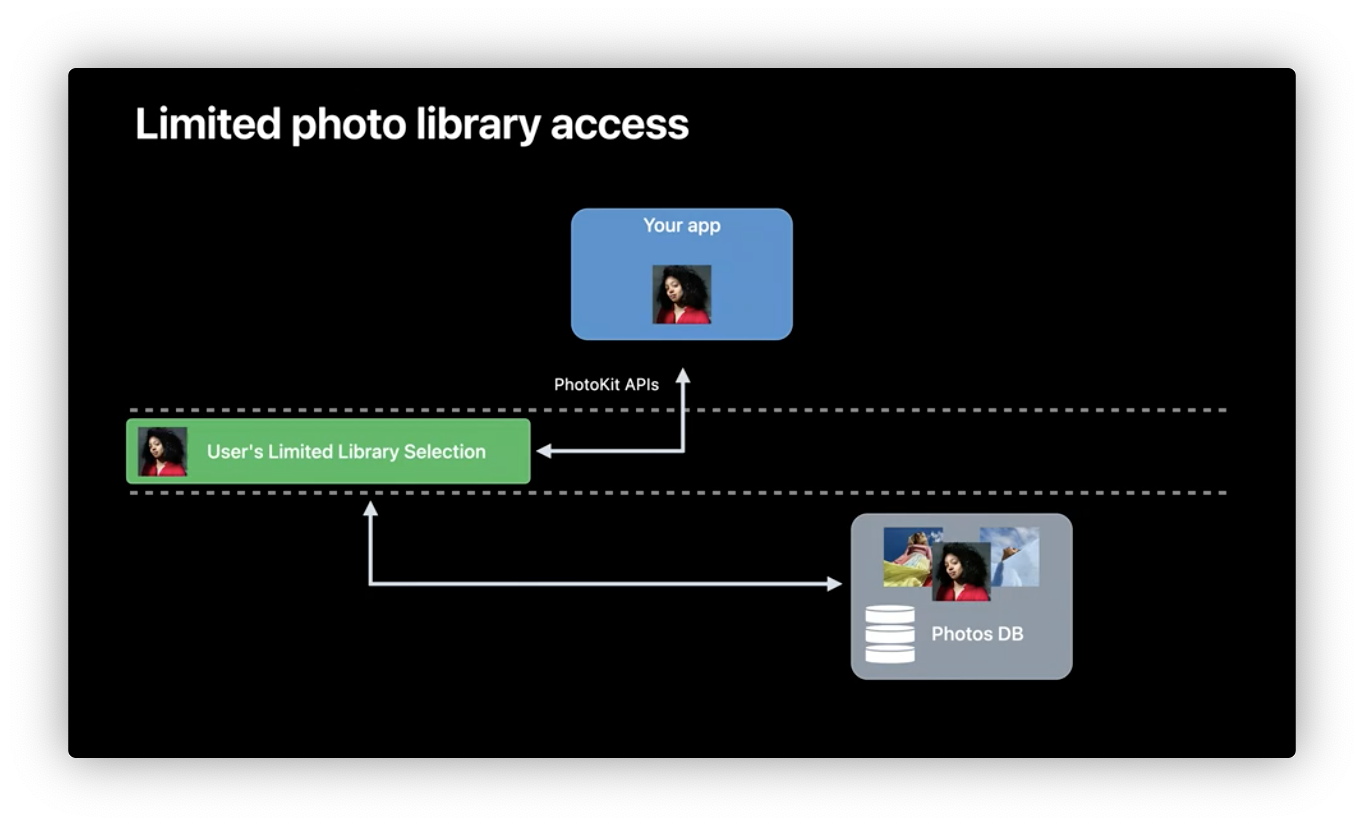
Once user select the images, they will only see these images in the app. If user would like to change the selections, they might need to come to Settings to edit their options. OR we could allow user to modify the selections in the app which we will share it in the later.
Use PHPicker when we can:
- Replacement for UIImagePickerController
- Improved with search and multi-select
- Doesn’t required user to grant photo library access
Authorization Status
There will be a new authorization status value: limited. And new enumeration: PHAccessLevel, which could be add only or read/write.
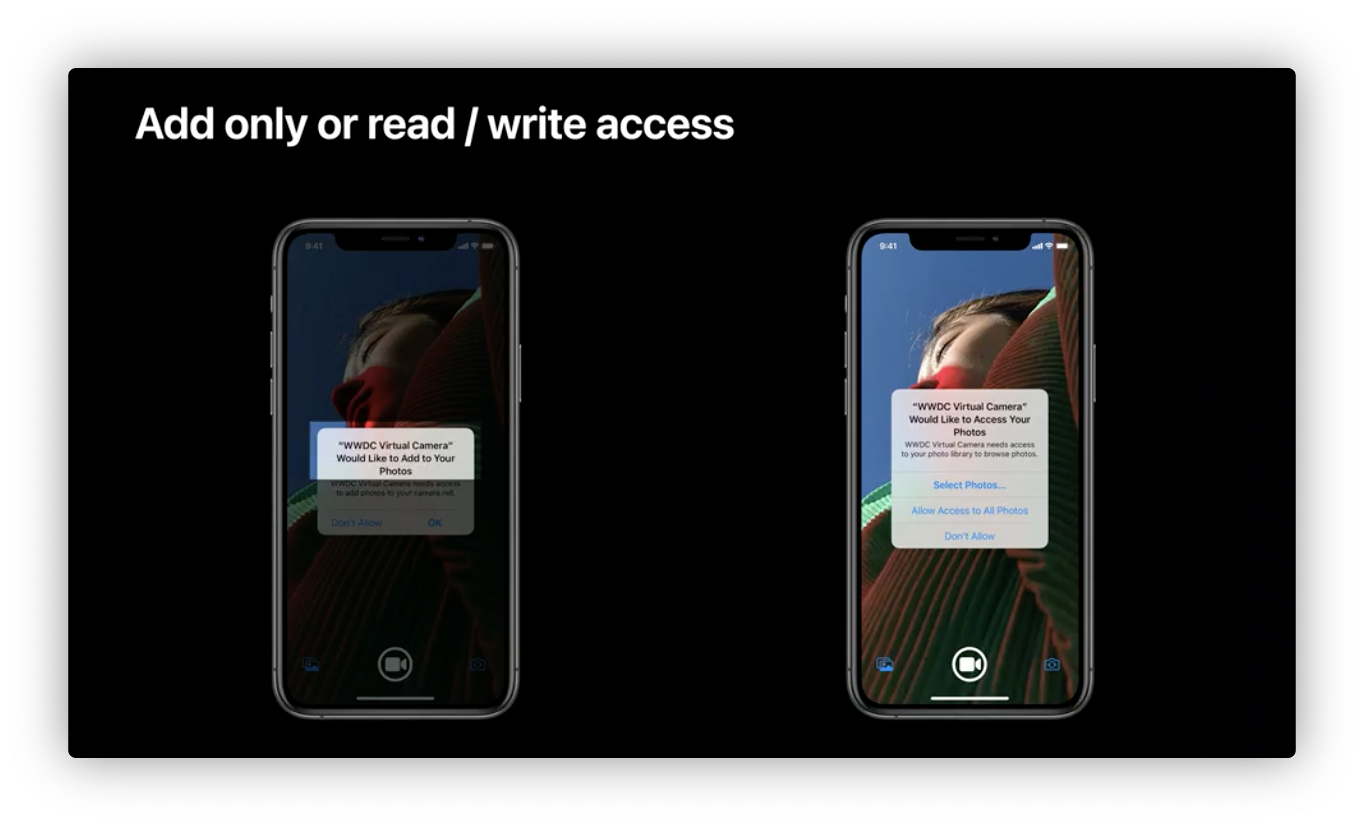
import Photos
let accessLevel: PHAccessLevel = .readWrite
let authorizationStatus = PHPhotoLibrary.authorizationStatus(for: accessLevel)
switch authorizationStatus {
case .limited:
print("limited authorization granted")
default:
//FIXME: Implement handling for all authorizationStatus values
print("Not implemented")
}
Request Access
import Photos
let requiredAccessLevel: PHAccessLevel = .readWrite // or .addOnly
PHPhotoLibrary.requestAuthorization(for: requiredAccessLevel) { authorizationStatus in
switch authorizationStatus {
// Handle all possible PHAuthorizationStatus values
case .limited:
print("limited authorization granted")
default:
//FIXME: Implement handling for all authorizationStatus
print("Unimplemented")
}
}
Future deprecation:
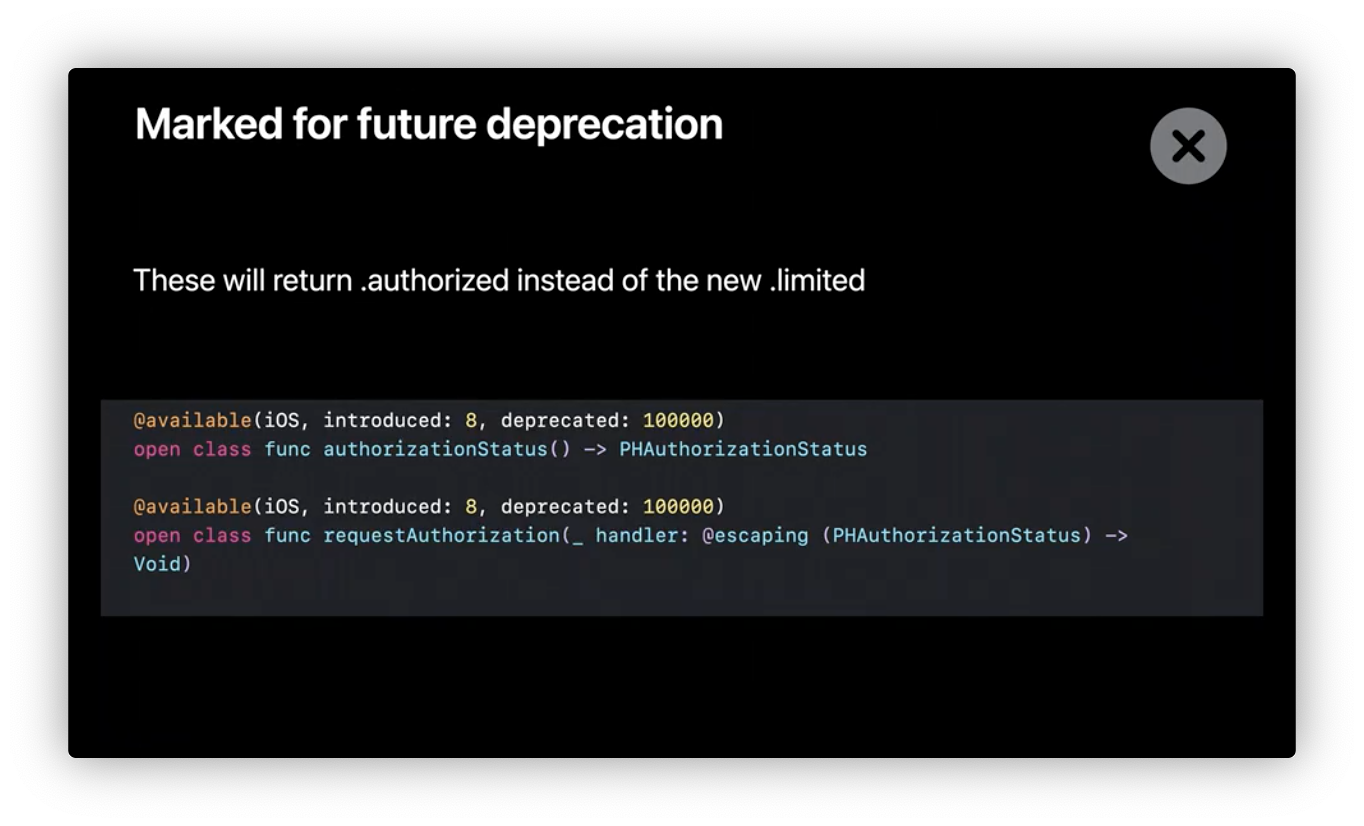
Notable API differences with limited access
- PHAssets created with PHAssetCreationRequests accessible to the app
- Can’t create or fetch user albums
- No cloud shared assets or albums
Possible UI change
- prompt user to change their selection when appropriate
- stop the system prompt happening on the first photo library access
Present limited library management UI
import PhotosUI
let library = PHPhotoLibrary.shared()
let viewController = self
library.presentLimitedLibraryPicker(from: viewController)
- Set
PHPhotoLibraryPreventAutomaticLimitedAccessAlertin app’s info.plist


Comments
Join the discussion for this article at here . Our comments is using Github Issues. All of posted comments will display at this page instantly.