Most of time, we will only want the code run under a specific environment. ex: BETA, ALPHA, DEBUG, RC, etc. So, how should we control this?
Start from Xcode 8, Apple provide a Active Compilation Condition to help setting it.
There are 2 ways to set it:
- Build Settings
- Xcode Build Configuration Files
Build Settings
The first solution would be using the Build Settings - Active Compilation Conditions part. ⬇️
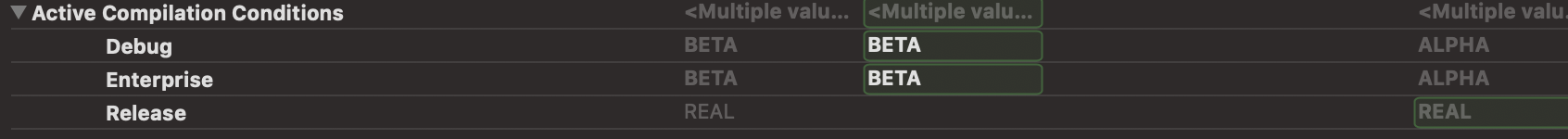
Xcode Build Configuration Files
We all know other than Build Settings, we could also control this by using the configuration files (xcconfig). If you have any problems about how to use it, here is a nice guide about how to use Xcode Build Configuration Files into the project.
Inside the Configuration Files, we could add a SWIFT_ACTIVE_COMPILATION_CONDITIONS which working same as the Build Settings - Active Compilation Conditions one.
You could set it as ⬇️
SWIFT_ACTIVE_COMPILATION_CONDITIONS = $(inherited) BETA
Note
Don’t forget to append the $(inherited) before it. Otherwise, if you are using like cocoapods or carthage which might contains the compilation conditions settings. It will have conflicts with them 🙁
Please check the follow link: https://github.com/CocoaPods/CocoaPods/issues/6625


Comments
Join the discussion for this article at here . Our comments is using Github Issues. All of posted comments will display at this page instantly.