At WWDC 2019, Apple introduced the nice dark mode color settings.
By adding the dark mode color settings, Apple suggest to define Named Color at Assets.xsassets.
However, during implementation, there is an issue, and we should pay attetion on it.
I will first introduce how to add & use the Named Color,
then introduce the problems.
At first, I have a TabBarController based project.
I could switch my view controllers (FirstViewController, SecondViewController) by using the tab bar.
Add New Color Set
- Open
Assets.xcassets - Click
+and choosingNew Color Set, then you could naming it(I add aTabBarItemLabelColor)
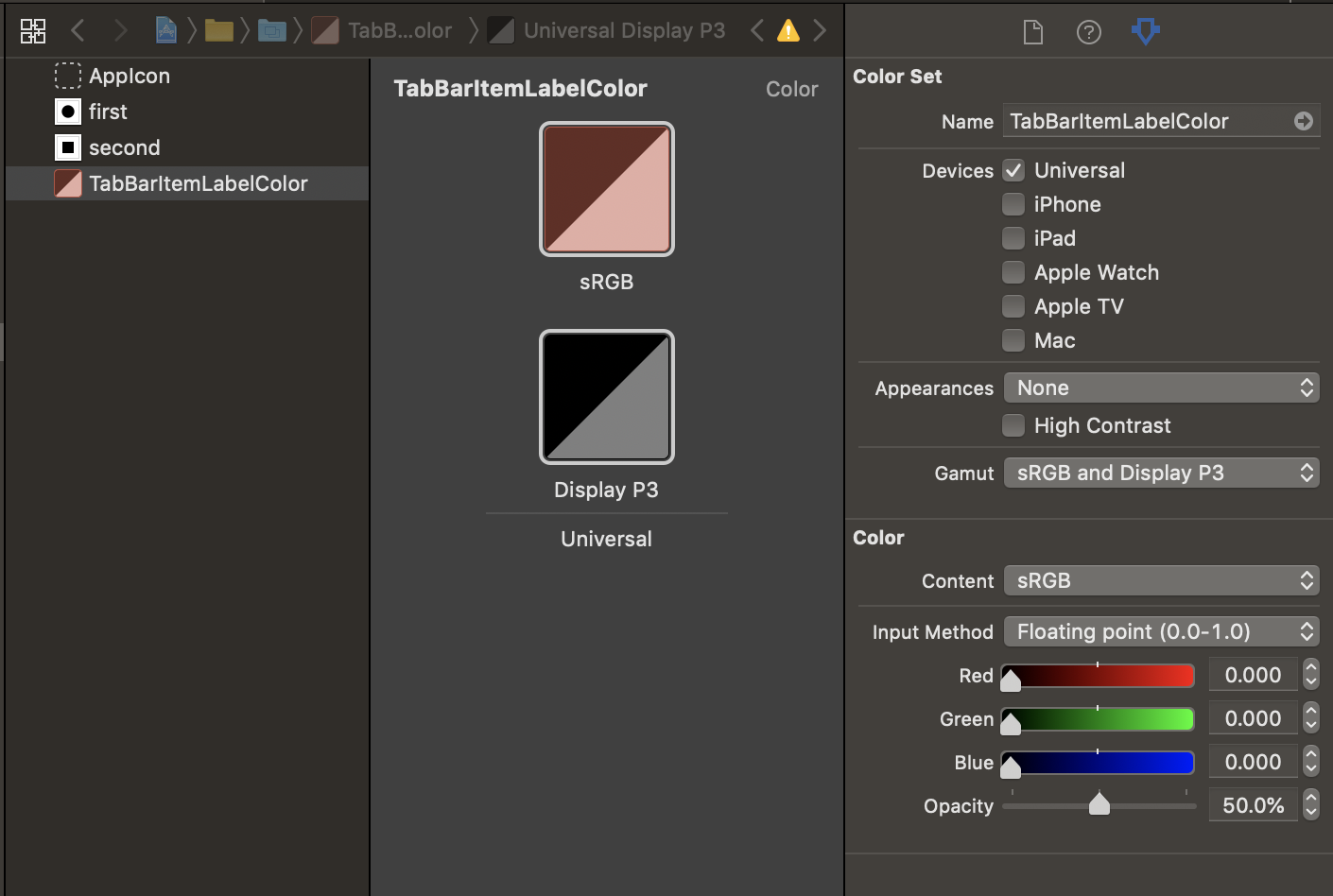
- Under
Attributes Inspector, set theColorparams
Use New Color Set
- At
xibfile, we could directly select the color underAttributes Inspector

- At coding part, we could directly call
UIColor(named: "TabBarItemLabelColor")to use it
Problems (Be Careful  )
)
OK. Now back to our main point.
If you are using Named Color at the xib file, please be carefule to change it at the coding part
Since we add a new color set at the Assets.xcassets, so of course we could directly call it at the xib file.
But If you will rewrite this variable in the later coding part.
Then you should be careful.
At the first, I thought we could rewrite the color at the code part where we want. (Same as before). However, I found my color is not updated (showing correctly) at the first time. ![]()
Then I try to find the reason.
For what I am testing is :
- Add an
label colorobserver at theviewDidLoadpart (where I prepare to rewrite the color). I tried to use this observer to help checking how the color changes.
override func viewDidLoad() {
super.viewDidLoad()
firstLabel.textColor = .red
print(firstLabel.textColor)
// observer for checking if the color is changed
observer = firstLabel.observe(\.textColor) { (label, change) in
print(label.textColor, #line)
}
}
And I got this output
Optional(UIExtendedSRGBColorSpace 1 0 0 1)
Optional(kCGColorSpaceModelRGB 0 0 0 0.5 ) 38
The first line is print line, so we do rewrite the color
The second line shows the label’s color changed later.
I have no idea when the label’s color changed.
But I tried to put the label.color = .red rewrite color code at
variabe's didSet{} & viewDidLayoutSubview() & viewWillAppear() part.
All of them cannot rewrite the color succesfully.
Except viewDidAppear()
You could checking them in this file
https://github.com/HevaWu/TestColorAssets/blob/master/TestColorAssets/TestColorAssets/FirstViewController.swift
I don’t know the detail implementation about the Named Color
For what I am thinking is:
Maybe reading the color from Assets.xsassets takes some time & calculation.
At the xib file part, if we checking its code

So Xcode read the color by its name
And in the resources part

Xcode will try to find the named Color by reading its resources
This finding might take some times.
Because if we set the dark mode colors, Xcode will first reading the device
environment, then try to update/fit the colors.
But during this time viewDidLoad() has already finished.
So even we rewrite the label’s color in it,
it still be replaced by xib file Named Color
Conclusion
- If you are not using
Named Colorat thexibfile part <- everything goes well - If you are using
Named Colorat thexibfile- You will not change this color in the code part <- everythin goes well
- You will/might change this color later (be carefule)
- You shouldn’t change the color at
didSet{},viewDidLoad(),viewDidLayoutSubviews(),viewWillAppear() - You could change the color at
viewDidAppear()(If you find other places we could rewrite it, please tell me )
)
- You shouldn’t change the color at
At the end
Thank you for the reading. Please feel free to tell me if I wrote anything wrong. ![]()
Link
https://github.com/HevaWu/TestColorAssets


Comments
Join the discussion for this article at here . Our comments is using Github Issues. All of posted comments will display at this page instantly.